This tool serves to conform automatically the mono sounds of a timeline into multitracks sounds
Matches between mono and multitracks sounds are made either :
-
* by using the audio mono files inside a bin (1 file per track, wave mono), using the start timecode and the duration. The exported xml must then hold a bin and a timeline
download a sample xml. - * by using the other tracks of the edited sounds (1 file for all the mono tracks, poly wave). The exported xml should then hold only the timline. One has to setup manually the number of tracks per file
before
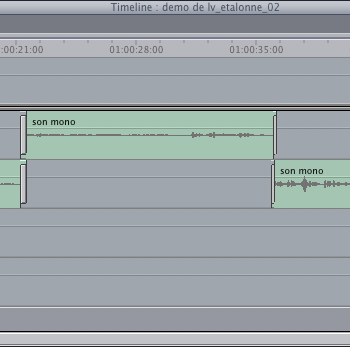
after
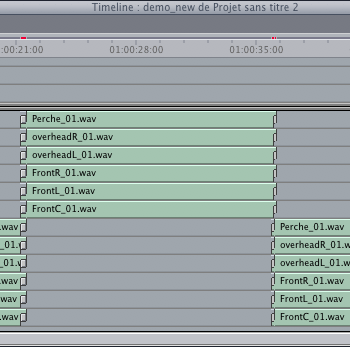
1. prepare the xml
- in Final Cut Pro, select your timeline, then pick File>Export>XML...
3. operation
